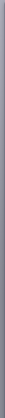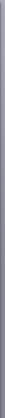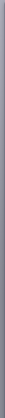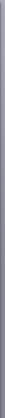Use Q2ID (an InDesign Plugin) Converts QuarkXPress files to Adobe InDesign, Fast & Easily.
-
Supports InDesign CS6 ~ CC 2020
-
Converts QuarkXPress 4 ~ 2019
-
Works on MAC & Windows Platform
-
Open Quark Files from InDesign Directly
-
Saving Much More Time & Money
-
Extremely Easy-to-Use.
Easily, Fast & Powerful.
|
|
|
|
Let's take a tour how Q2ID works.
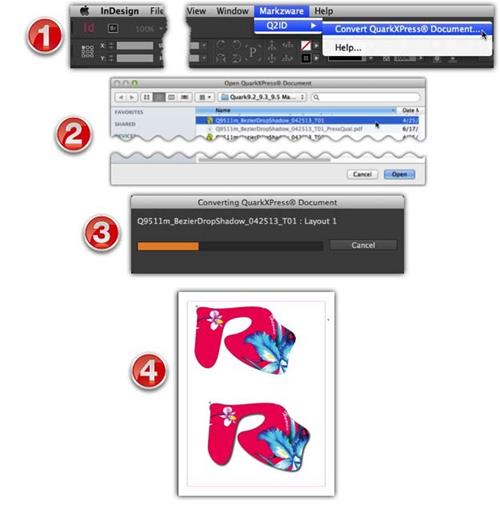 |
- Click the “Markzware” item on the InDesign Menu Bar then select “Convert QuarkXPress® Document…” from the Q2ID fly-out menu.
- Select the QuarkXPress file you wish to convert and click Open
- You will see a conversion progress bar.
- The QuarkXPress file will appear rebuilt in InDesign.
- Save this new InDesign file.
- Close then reopen the new InDesign file
- Remap any missing fonts or images using the InDesign dialog
- Re-save the new InDesign document
**You do not need to have QuarkXPress loaded on your computer in order to use Q2ID. Q2ID requires InDesign only.
|
Q2ID (QuarkXPress to Adobe InDesign) is a useful Adobe Plug-in of InDesign, which could converts QuarkXPress contents into a new Adobe InDesign document, with a single click, everything you wanted will be done within a few seconds! At the same time, you can re-create all Quark detailed contents while using InDesign. Q2ID will show these details by its own unique way, but still keeping former contents, web pages, Gradation & Representation).
For instance, if you are rearranging books with Multilanguage by using Quark, the complicated content will take you a lot of time and energy! However, Q2ID could make your job much more easily & faster based on its professional converting technology.
The contents which could be converted from Quark are as follows: page positioning, color models, fonts and styles, images, and text attributes as well as tables, layers, blends, runarounds, linked text boxes & anchored boxes, pantone colors and other color models.
Q2ID now supports the latest version of QuarkXPress 2019 and InDesign CC 2020
|